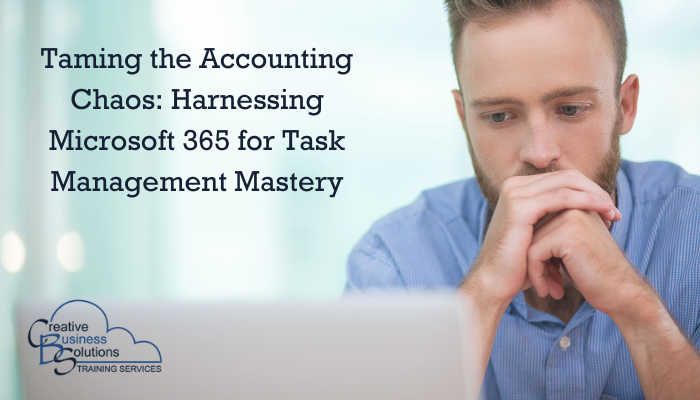
As a professional in the accounting or bookkeeping field, time is essential. You are always handling multiple tasks, managing complex financial data, and meeting tight deadlines. It's easy to feel overwhelmed and lose track of important details which can lead to decreased productivity.
That's where task management tools come in. They are your secret weapon for staying organized, boosting efficiency, and maintaining your sanity in the fast-paced world of finance. One such tool is Microsoft 365, a suite of productivity tools designed to streamline your workflow.
Join us on a journey to explore the transformative power of task management tools and discover how Microsoft 365 can empower you to stay on task, hit your deadlines with finesse, and embrace the tranquillity of a well-managed accounting or bookkeeping practice.

Importance of Task Management Tools
Task management tools have emerged as lifesavers for individuals and teams seeking to maximize productivity and achieve their goals in a world where time is a precious commodity. These digital assistants help us plan, prioritize, and execute tasks with a level of efficiency that was once unimaginable.
Task management tools are not just simple to-do lists; they offer a comprehensive array of features that elevate our productivity game. With their user-friendly interfaces, these tools allow us to capture tasks, set deadlines, and assign priorities effortlessly. They also provide real-time progress tracking, ensuring that we stay on top of our commitments and avoid the dreaded feeling of being overwhelmed.
When it comes to accounting and bookkeeping practices, task management tools can be incredibly beneficial. They can help streamline various tasks, making the process more efficient and ultimately saving time and increasing productivity. Here are some ways task management tools can help:
Prioritizing tasks: By using a task management tool, you can prioritize tasks and ensure that the most important tasks are completed first. This can help prevent important tasks from falling through the cracks and ensure that everything is completed in a timely manner.
Collaboration: Many task management tools allow for collaboration between team members. This can be particularly useful for accounting and bookkeeping practices, where multiple people may be working on the same project or client file. By using a task management tool, team members can easily communicate and stay on the same page regarding the status of various tasks.
Organization: Task management tools can help organize tasks and ensure that nothing is overlooked. By having all tasks in one central location, it can be easier to keep track of what needs to be done and when.
Automation: Some task management tools offer automation features that can help streamline repetitive tasks. Task management tools can automate repetitive tasks by allowing users to set up reminders, tasks that automatically recur at specific intervals, and notifications. For example, if a bookkeeper needs to pull invoices for clients on a regular basis, they can set up a recurring task in the task management tool to remind them when invoices need to be gathered. This eliminates the need for manual input and ensures that the task is completed on time.
By automating these types of repetitive tasks, accounting professionals can focus on higher-value activities, such as analyzing financial data, identifying trends, and providing strategic insights to clients. This can help them better utilize their time and expertise, ultimately improving the quality of their work and the value they provide to their clients. Additionally, automation can help reduce the risk of errors and ensure that tasks are completed consistently and accurately.
Task management tools play a critical role in optimizing processes, reducing turnaround times, and increasing efficiency. By automating repetitive tasks, these tools eliminate the need for manual input and ensure that tasks are completed on time, every time. This helps professionals utilize their time and expertise better, ultimately improving the quality of their work and the value they provide to their clients. Task management tools also help reduce the risk of errors and ensure that tasks are completed consistently and accurately. This can lead to increased efficiency and productivity, which can have a significant impact on a business's bottom line. Overall, task management tools can be incredibly powerful tools for streamlining workflows and improving organizational performance.

Benefits of Using Microsoft 365 for Task Management
Microsoft 365 is a comprehensive suite of productivity tools that can help professionals with task management. It offers several task-management apps, the three most common being Microsoft Planner, Microsoft To Do, and Microsoft Lists. These apps allow users to create and organize tasks, assign them to team members, and track their progress.
Microsoft Planner, for example, is a visual task management tool that allows you to create and organize tasks, assign them to team members, and track their progress.
Microsoft To Do, on the other hand, is a simple and intuitive app that lets you create and manage to-do lists, set reminders, and prioritize tasks.
Microsoft Lists is another app with task management capabilities, but it is more suited for specific use-cases.
By using these tools, accounting professionals can stay on top of their tasks, collaborate with team members, and ensure that deadlines are met.
One of the main advantages of using Microsoft 365 is the ability to access tasks and projects from anywhere, on any device, ensuring that professionals can stay on top of their work and collaborate with colleagues in real-time, regardless of their location.
Another benefit is the seamless integration with other Microsoft tools, such as Outlook, Teams, and OneDrive. This enables effective communication and collaboration between team members and easy file sharing and storage.
Additionally, Microsoft 365 provides a range of task management features, including the ability to create and assign tasks, set deadlines, and track progress. These features help to streamline workflows and ensure that tasks are completed on time and to a high standard.
Moreover, Microsoft 365 offers powerful analytics and reporting capabilities, which allows professionals to track performance metrics and identify areas for improvement. This can help optimize processes and increase efficiency, leading to improved business outcomes.
Overall, Microsoft 365 is a comprehensive and user-friendly task management tool that can help professionals stay organized, collaborate effectively, and achieve their goals. Whether you're a solo accountant or part of a team, Microsoft 365 can help streamline your workflow, improve productivity and achieve your goals with ease.

Additional Advantages of Microsoft 365
Microsoft 365 provides various benefits beyond task management, including effective collaboration and communication among team members. Its features like Teams, Skype, and SharePoint allow team members to quickly connect with each other, share files, and communicate in real-time. This creates a cohesive work environment where team members can work together seamlessly, no matter where they are located. Microsoft 365 lets team members work on the same document simultaneously, which promotes collaboration and helps teams complete projects more efficiently.
One of the most significant advantages of Microsoft 365 is its cloud-based platform. It offers secure data storage that protects user data from loss, theft, and other damage. Microsoft 365 uses advanced security features like multi-factor authentication, encryption, and data backup to ensure user data is always protected. Because Microsoft 365 is cloud-based, users can access their files and documents from anywhere, at any time, and from any device. This means that users can work remotely, collaborate with team members, and access their data without being tied to a specific location or device.
Additionally, Microsoft 365 offers real-time collaboration features that allow team members to work on the same document or use the same tools simultaneously, no matter where they are. This promotes teamwork, enhances productivity, and helps teams complete projects more efficiently.
Lastly, Microsoft 365 is scalable and flexible, making it suitable for businesses of all sizes. It provides different subscription plans, each with varying levels of features and functionalities. This makes it easy for businesses to choose a plan that suits their needs and budget.
Moreover, Microsoft 365 is flexible and can adapt to changing business needs. As businesses grow, they can easily upgrade their subscription plan to add more users or access more features. Conversely, if a business needs to scale down, they can easily switch to a lower subscription plan. This flexibility makes Microsoft 365 an ideal choice for businesses that want to stay agile and responsive to changing market conditions.


























